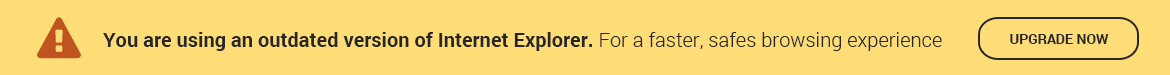Highlights
- 7 colors to choose from: seven preset solid colors and two animated modes with breathing and running effect
- Two control buttons allow you to easily toggle through the lighting effects or adjust brightness levels
- Plug and play configuration
- 5.9ft braided tangle-free micro USB cable
- Features advanced wireless power transfer technology to charge compatible wireless charging phones
Specifications
- Product type: RGB hard mouse pad with wireless charger
- Material: Surface: Plastic and acrylic sheet Base: Natural rubber
- Power input:: Type A USB to micro-USB cable
- Color: Black
- Dimensions: 13.8x10.1x0.2in
- Weight: 18.3oz (without cable)
- Cable length: 5.9ft
- Lighting effects: Solid colors: red, green, blue, purple, cyan, yellow and white Breathing light pattern Running light pattern
- Wireless charging time: 3-4 hrs with a 9W power supply*
- Warranty: One year
*Depending on the phone brand
Quick user's guide:
1. Connect the Mouse Pad to your PC or laptop through its built-in micro USB port.
2. Press and hold the ON/OFF button to activate or turn off the mouse pad off.
3. Press the ON/OFF button to adjust the brightness level of the lights.
4. Press the SWITCH button to choose from seven colors: red, green, blue, purple, cyan, yellow and white and display them as a single solid color; or make it more fun by toggling between breathing or slowly transitioning running effect.
5. Place your compatible smartphone on the charge icon of the pad to start charging your device. The LED light blinks red indicating that the phone is charging. Once your device is completely charged the light will turn solid blue.
*Make sure to place your device on top of the contact surface of the pad until your device shows the charging process has been initiated.