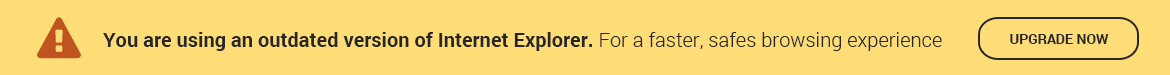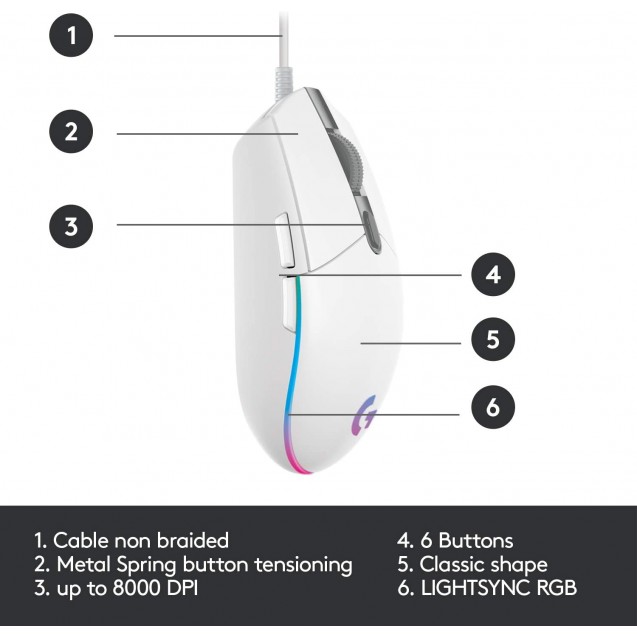Play Your Way!
- Selling Gaming Gear Brand - Based on independent aggregated sales data (FEB ‘19 - FEB’20) of Gaming Keyboard, Mice, & PC Headset in units from: US, CA, CN, JP, KR, TW, TH, ID, DE, FR, RU, UK, SE, TR
- 8,000 DPI gaming-grade sensor responds precisely to movements. Customize your sensitivity settings to suit the sensitivity you like with Logitech G HUB gaming software and cycle easily through up to 5 DPI settings.
- Play in color with our most vibrant LIGHTSYNC RGB featuring color wave effects customizable across 16.8 million colors. Install Logitech G HUB software to choose from preset colors and animations or make your own. Game-driven, audio visualization and screen mapping options are also available.
- Play comfortably and with total control. The classic and simple 6-button layout and classic gaming shape is a comfortable time-tested and loved design. Each button can be customized using Logitech G HUB software to simplify tasks.
- Primary buttons are mechanical and tensioned with durable metal springs for reliability, performance and excellent feel. The crisp clicks and precise feedback delivers a great precision feel to maximize your fun in game.
Make the most of your game time with G203 LIGHTSYNC featuring a gaming grade sensor, classic 6-button design, and color wave LIGHTSYNC RGB lighting across 3 zones. Light up your game…and your desk.

LIGHTSYNC RGB COLOR WAVE
Use Logitech G HUB software to choose from vibrant animations, game- and media-driven settings, or program your own from approximately 16.8 million colors.

GAMING-GRADE SENSOR
Get accurate tracking and responsive performance. Use Logitech G HUB software to program up to 5 sensitivity settings from 200-8,000 DPI. Cycle through them on-the-fly with the press of a button.
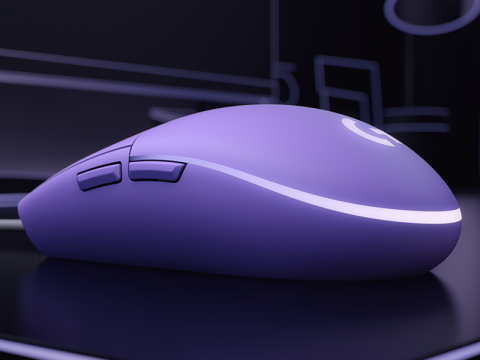
METAL SPRING BUTTON TENSIONING
Primary left and right buttons have an exclusive spring button tensioning system. That helps deliver more precise button feedback, a crisper click and a more consistent experience—click after click.
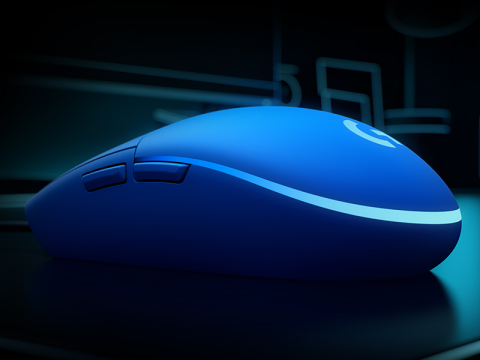
TRIED AND TRUE DESIGN
The classic 6-button design hits that sweet spot so you can explore, cast spells and play like you want. Assign in-game commands, system controls or key binds to buttons and simplify your gameplay.